
Introduction to UI/UX Design
UI/UX Basic Principle – From Idea to Interface
UI/UX Design Tools & Technologies
UI Design Process
Advance Visual Design
UI/UX Research
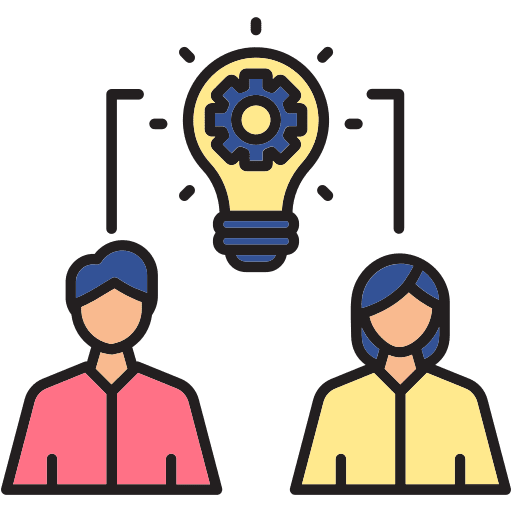

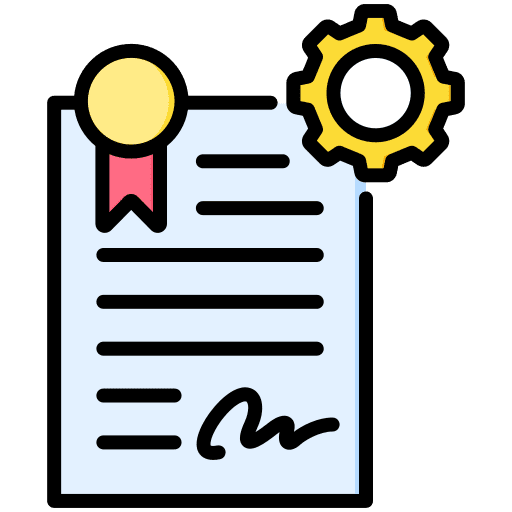
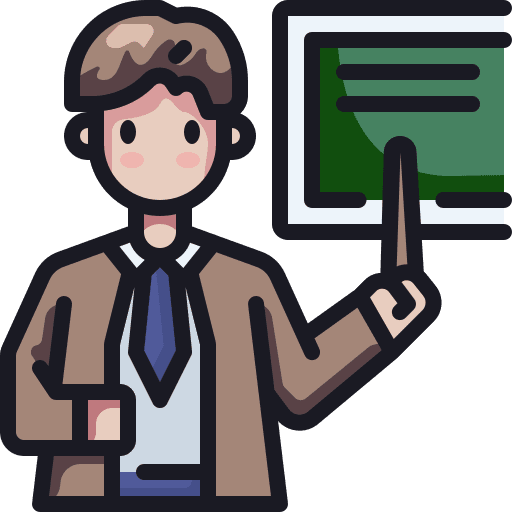


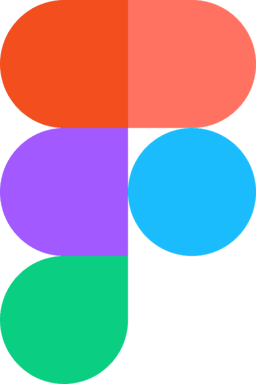

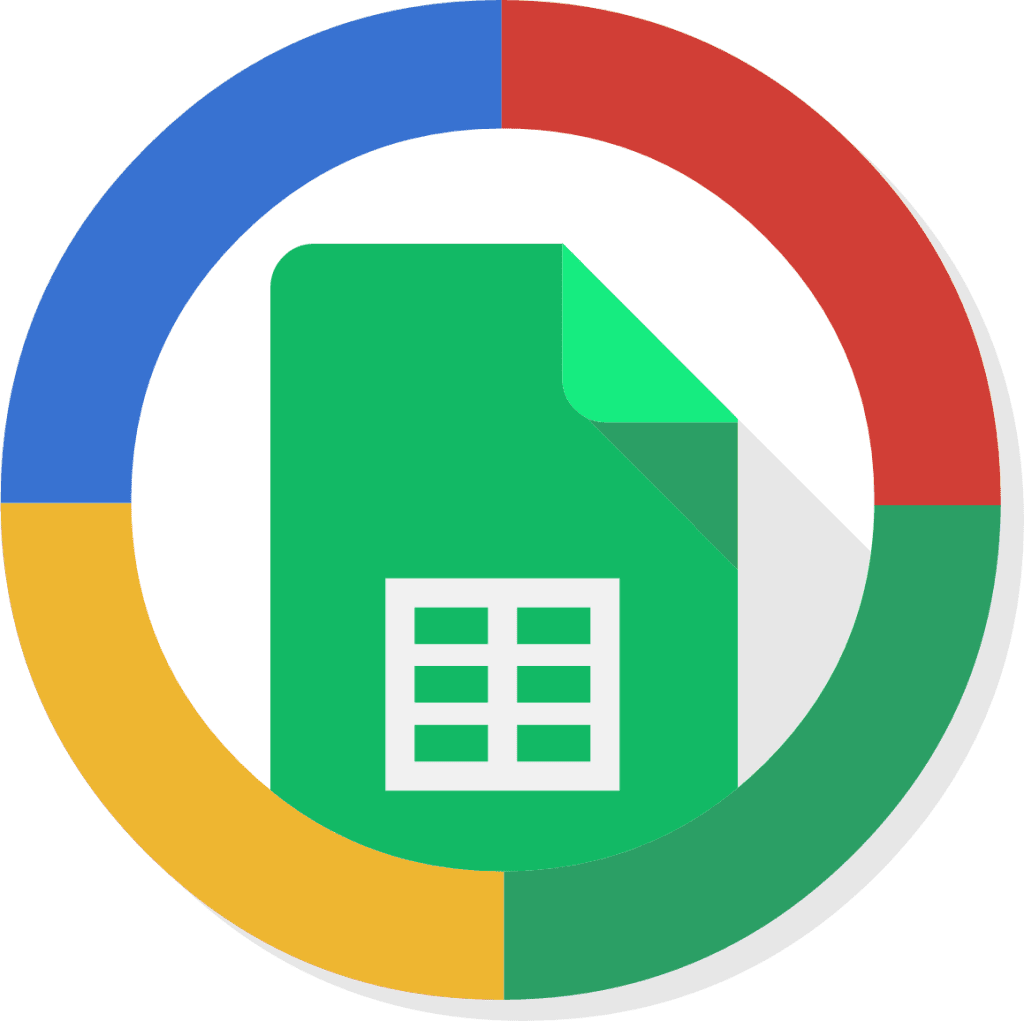

Module 1: Introduction to UI/UX Design
Topic: What is UI/UX? Understanding the Difference
Topic: Importance of UI/UX in Digital Products
Topic: The Role of a UI/UX Designer in a Development Team
Topic: Current Trends in UI/UX Design
Module 3: UI/UX Design Tools & Technologies
Topic: Overview of UI/UX Design Tools
Topic: Collaborative Design Workflows (Cloud-based Design Tools)
Module 4: UI Design Process
Topic: Understanding the UI Design Workflow
Topic: Creating Wireframes & Low-Fidelity Prototypes
Module 5: Advance Visual Design
Topic: Advanced Techniques in UI Animation & Microinteractions
Topic: Designing for Dark Mode & Custom Themes
Module 6: UI/UX Research
Topic: Conducting Effective User Research (Surveys, Interviews, Analytics)
Module 6: UI/UX Research
Topic: Heatmaps & Interaction Tracking for User Behavior
Module 7: UI/UX Best Practice
Topic: Implementing UX Writing & Microcopy
Module 7: UI/UX Best Practice
Topic: Ethical Design & Dark Pattern Avoidance
Module 8: Design Presentation
Topic: Creating Impactful Design Presentations
Module 8: Design Presentation
Topic: Documenting UI/UX Design Decisions
Module 2: UI/UX Basic Principle - From Idea to Interface
Topic: Principles of User-Centered Design
Topic: Design Thinking Process & Problem-Solving Approaches
Module 2: UI/UX Basic Principle - From Idea to Interface
Topic: Wireframing & Prototyping Fundamentals
Topic: Accessibility & Inclusive Design Considerations
Module 3: UI/UX Design Tools & Technologies
Topic: Interactive Prototyping & Testing with Tools
Module 4: UI Design Process
Topic: Typography, Colors, and Visual Hierarchy
Topic: Designing for Different Screen Sizes (Responsive & Adaptive Design)
Module 5: Advance Visual Design
Topic: Branding & Visual Identity in UI Design
Topic: Creating Scalable UI Component Systems
Module 6: UI/UX Research
Topic: Understanding User Personas & Journey Mapping
Module 6: UI/UX Research
Topic: A/B Testing & Behavioral Analytics
Module 7: UI/UX Best Practice
Topic: Design Systems & Component Libraries (Google Material, Apple HIG)
Module 7: UI/UX Best Practice
Topic: Interaction Design & UX Psychology
Module 8: Design Presentation
Topic: Effective Design Communication with Stakeholders
Module 8: Design Presentation
Topic: Collaborating with Developers & Product Managers
Understanding the Developer’s Perspective Key front-end development concepts (CSS, JavaScript, APIs)
Design feasibility and performance considerations
How developers interpret UI specs
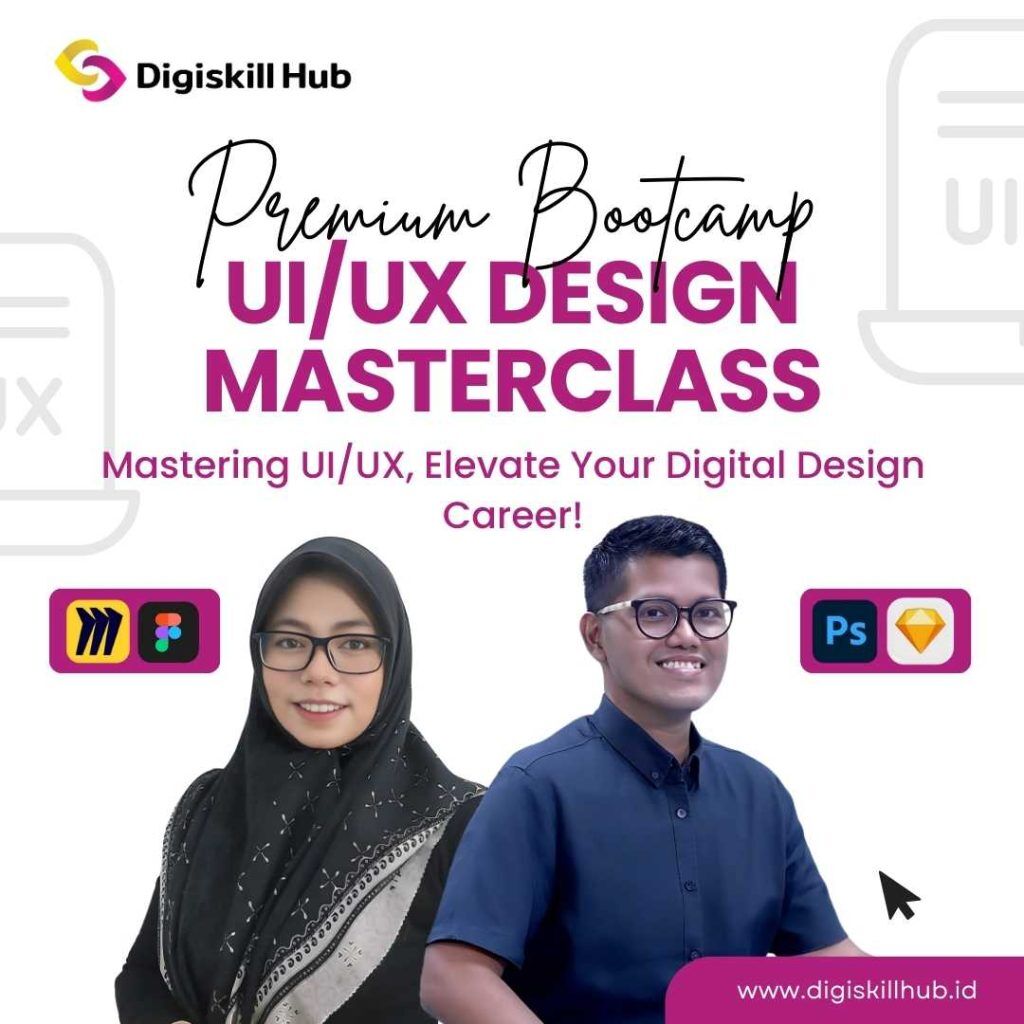
Premium
Rp.7.000.000
Umum
Rp.5.500.000
Mahasiswa
Rp.3.500.000
Tidak. Kursus ini dirancang dan disesuaikan untuk pemula , mahasiswa, umum dan profesional tanpa latar belakang IT. Materi disusun secara bertahap, mulai dari dasar hingga tingkat lanjut, sehingga dapat diikuti oleh siapa saja.
Ya. Setelah menyelesaikan seluruh materi dan tugas yang diberikan, Anda akan menerima sertifikat resmi dikeluarkan oleh CCIT FT Universitas Indonesia (UI) yang dapat digunakan untuk melamar pekerjaan atau menambah portofolio profesional.
Kursus ini menggunakan metode blended learning, yaitu kombinasi antara:
Ya. Kami menyediakan forum diskusi, sesi tanya jawab bersama mentor, serta dukungan teknis untuk membantu Anda selama proses belajar.
Untuk kursus secara umum (selain Mobile Development), perangkat minimal yang disarankan adalah:
Ya. Kursus ini bekerja sama dengan CCIT FT Universitas Indonesia, sehingga sertifikat yang diterbitkan memiliki kredibilitas tinggi dan dapat menjadi nilai tambah pada CV Anda.
Durasi kelas intensive bootcamp adalah 3 bulan, dengan sesi live melalui Zoom 2 kali dalam seminggu, masing-masing berdurasi 3 jam. Jadwal berlangsung pada hari kerja (weekdays) pukul 19.00 – 22.00 WIB atau hari libur (weekend) pukul 09.00 - 12.00
Durasi kelas fast track adalah 5 hari, dengan sesi live melalui Zoom 5 kali dalam seminggu, masing-masing berdurasi 3 jam. Jadwal berlangsung pada hari kerja (weekdays) pukul 19.00 – 22.00 WIB atau hari libur (weekend) pukul 09.00 - 12.00
Ya. Materi kursus dapat diakses kapan saja melalui platform LMS atau LXP, sehingga Anda bisa belajar secara fleksibel di luar jadwal live session.
Ya. Tugas diberikan di setiap akhir pertemuan. Selain itu, peserta akan mengerjakan proyek nyata (real project) sebagai bagian dari proses belajar dan portofolio.
Ya. Kursus ini berbayar, namun Anda akan mendapatkan akses seumur hidup ke seluruh materi pembelajaran, termasuk video, modul, dan forum diskusi.
Ya. Peserta akan mendapatkan bimbingan langsung dari mentor profesional, serta akses ke group chat khusus untuk berdiskusi dan berkonsultasi.
Tidak ada tes masuk untuk dapat mengikuti program di Digiskill Hub, semua orang dengan latar belakang apapun dapat mengikuti program ini
Kami juga ada program Intensive Bootcamp lainnya — pembelajaran mendalam dan langsung praktik bareng mentor!
Automated page speed optimizations for fast site performance