
Python Fundamentals for Automation
File System Operations & Text Processing
System Interaction, Data Handling & Excel Reporting
Networking, APIs, & PDF Reporting
Advanced Automation Techniques
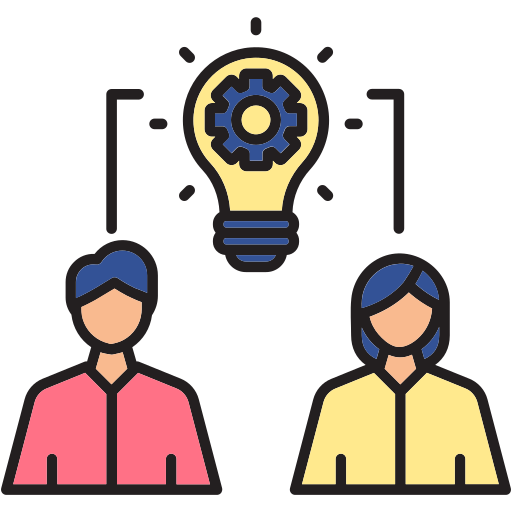

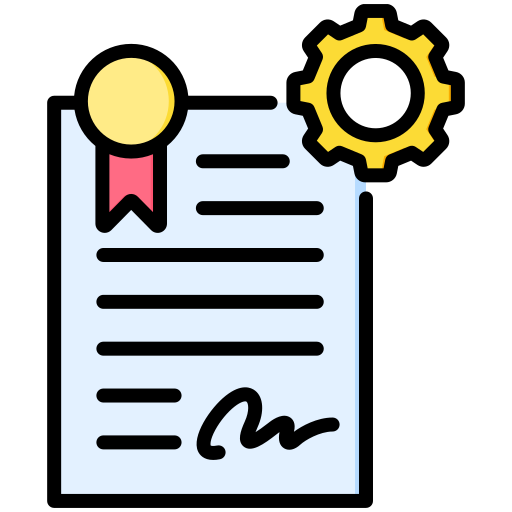




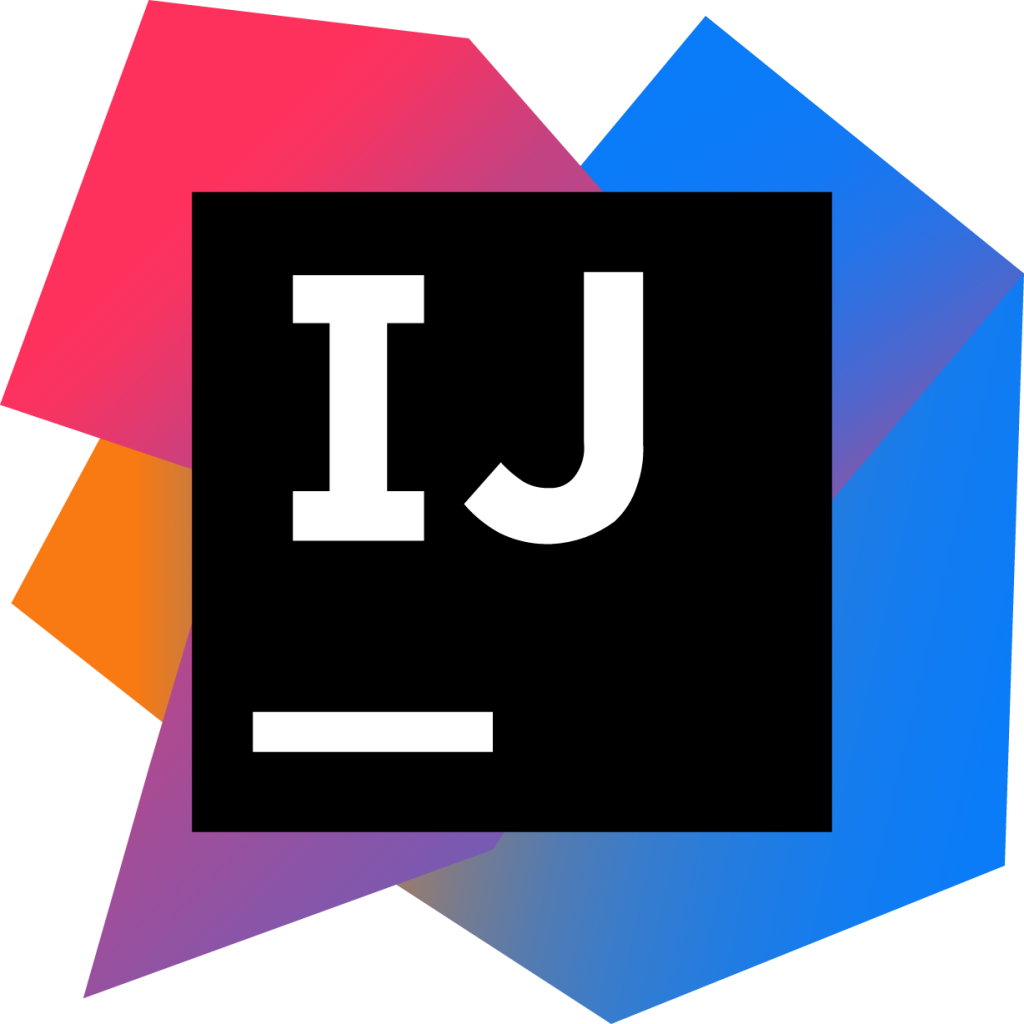

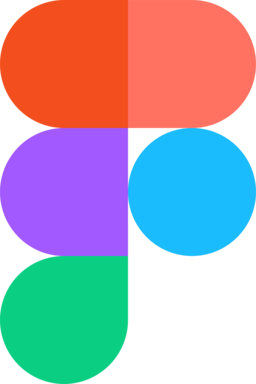
Topic: Python Fundamentals for Automation
Module 1: Introduction to Python for Automation
Module 2: Setting Up Your Python Environment
Module 3: Python Basics - Variables, Data Types & Operators
Module 5: Control Flow & Functions
Importing and using modules (import math, from datetime import datetime).
Topic: System Interaction, Data Handling & Excel Reporting
Module 10: Interacting with the Operating System (subprocess module)
Module 11: Error Handling & Exception Management
Module 12: Working with CSV Data (csv module)
Module 13: Working with JSON Data (json module)
Module 14: Generating Excel Reports with openpyxl
Topic: File System Operations & Text Processing
Module 6: Reading and Writing Files
Module 7: Directory & File Management (os and shutil)
Module 8: Advanced String Formatting
Module 9: Regular Expressions (re module)
Topic: Networking, APIs, & PDF Reporting
Module 15: Basic Networking Concepts for Automation
Module 16: Making HTTP Requests with requests Library
Handling responses: Status codes, response content (text, JSON), headers.
Module 17: Interacting with REST APIs
Module 18: Creating Basic PDF Reports with fpdf2
Topic: Advanced Automation Techniques
Module 19: Scheduling Automated Tasks
Using the Python schedule library for platform-independent, in-script scheduling.
Module 20: Logging with the logging Module
Hands-on Lab 5.2: Integrate logging into one of the previous lab scripts. Configure logging to a file with different levels and custom formats.
Module 21: Structuring Python Projects & Best Practices

Premium
Rp.2.000.000
Biaya Pelatihan
Rp.380.000
Tidak. Kursus ini dirancang dan disesuaikan untuk pemula , mahasiswa, umum dan profesional tanpa latar belakang IT. Materi disusun secara bertahap, mulai dari dasar hingga tingkat lanjut, sehingga dapat diikuti oleh siapa saja.
Ya. Setelah menyelesaikan seluruh materi dan tugas yang diberikan, Anda akan menerima sertifikat resmi dikeluarkan oleh CCIT FT Universitas Indonesia (UI) yang dapat digunakan untuk melamar pekerjaan atau menambah portofolio profesional.
Kursus ini menggunakan metode blended learning, yaitu kombinasi antara:
Ya. Kami menyediakan forum diskusi, sesi tanya jawab bersama mentor, serta dukungan teknis untuk membantu Anda selama proses belajar.
Untuk kursus secara umum (selain Mobile Development), perangkat minimal yang disarankan adalah:
Ya. Kursus ini bekerja sama dengan CCIT FT Universitas Indonesia, sehingga sertifikat yang diterbitkan memiliki kredibilitas tinggi dan dapat menjadi nilai tambah pada CV Anda.
Durasi kelas intensive bootcamp adalah 3 bulan, dengan sesi live melalui Zoom 2 kali dalam seminggu, masing-masing berdurasi 3 jam. Jadwal berlangsung pada hari kerja (weekdays) pukul 19.00 – 22.00 WIB atau hari libur (weekend) pukul 09.00 - 12.00
Durasi kelas fast track adalah 5 hari, dengan sesi live melalui Zoom 5 kali dalam seminggu, masing-masing berdurasi 3 jam. Jadwal berlangsung pada hari kerja (weekdays) pukul 19.00 – 22.00 WIB atau hari libur (weekend) pukul 09.00 - 12.00
Ya. Materi kursus dapat diakses kapan saja melalui platform LMS atau LXP, sehingga Anda bisa belajar secara fleksibel di luar jadwal live session.
Ya. Tugas diberikan di setiap akhir pertemuan. Selain itu, peserta akan mengerjakan proyek nyata (real project) sebagai bagian dari proses belajar dan portofolio.
Ya. Kursus ini berbayar, namun Anda akan mendapatkan akses seumur hidup ke seluruh materi pembelajaran, termasuk video, modul, dan forum diskusi.
Ya. Peserta akan mendapatkan bimbingan langsung dari mentor profesional, serta akses ke group chat khusus untuk berdiskusi dan berkonsultasi.
Tidak ada tes masuk untuk dapat mengikuti program di Digiskill Hub, semua orang dengan latar belakang apapun dapat mengikuti program ini
Kami juga ada program Fast Track Class lainnya — pembelajaran mendalam dan langsung praktik bareng mentor!